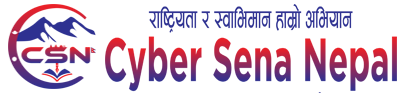Your iPhone is real or fake ? how to Check it ?
Kathmandu. One of the best-selling smartphone brands in the world is the iPhone. It has many features including good camera, good performance, good build quality.However, some people are taking advantage of this and selling fake products made to look like the iPhone. Often, such products are sold at a cheaper price through third parties.
If you buy such products by mistake, your money will go to waste. Repentance is also the same. At a glance, it looks like genuine, so you need to take some measures to distinguish fake.Today we are going to tell you how to recognize if an iPhone is real or fake:
Look at the packaging and other materials
The easiest way to tell if any iPhone is real or fake is to look at the packaging and other materials. Because Apple has worked hard on the packaging along with the iPhone. Quality pictures, correct lettering and color combination are some examples of this.And there are other materials in the packaging. If they are of poor quality, the iPhone you bought may be fake.
Serial number and IMEI
Like other smartphones, the iPhone has a unique serial number and an International Mobile Equipment Identity (IMEI) number. You can check whether the number is visible on your iPhone on Apple’s official website.
If it is not found after searching in this way, then it should be understood that the iPhone is fake. Also, you can check the IMEI displayed by your phone (by typing (*#06#)), the IMEI displayed on the package with the IMEI displayed on the SIM tray. The number should not be different in any of them.
Look at the quality of the product
iPhone is famous for its premium and classy build quality. When you hold the whole iPhone, you don’t find any flaws in its construction. For example, there is no empty part towards the edge. No problem with the buttons.
But fake iPhones can have such problems. For this reason, if you are buying an iPhone from a place other than the official store, you need to take care of these things. If you see a weakness somewhere, think that it is a fake iPhone.
View software and features
An easy way to know if an iPhone is genuine or not is to look at the software and features. All iPhones run on Apple’s official OEOS. You can find out which operating system is on the iPhone you bought through the settings. But fake iPhones usually run on a launcher or operating system that looks like iOS.
If you are still confused, you can also use the voice assistant mode. If that feature does not work, the iPhone may be fake.